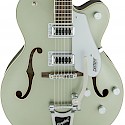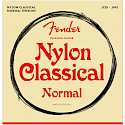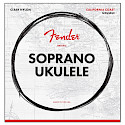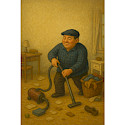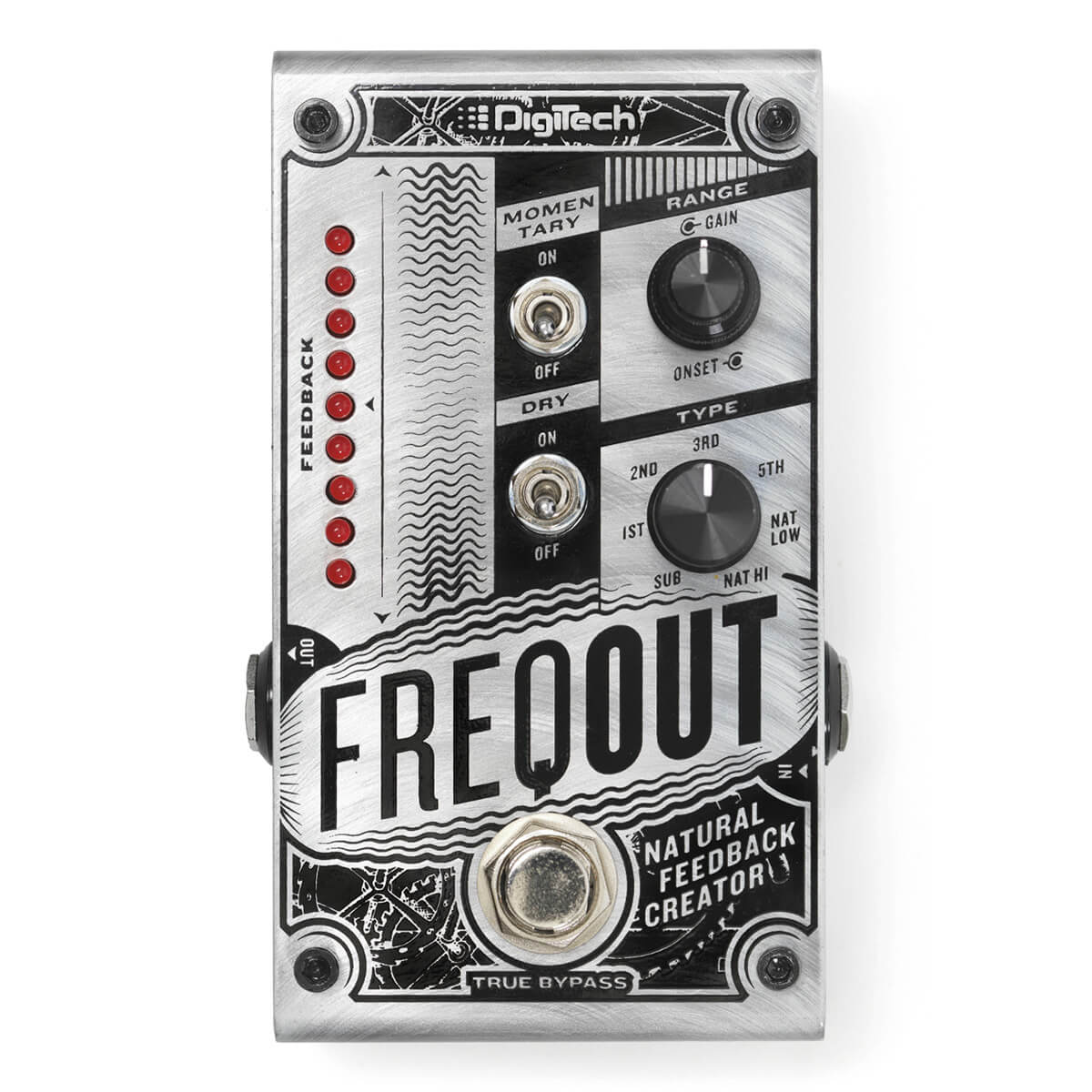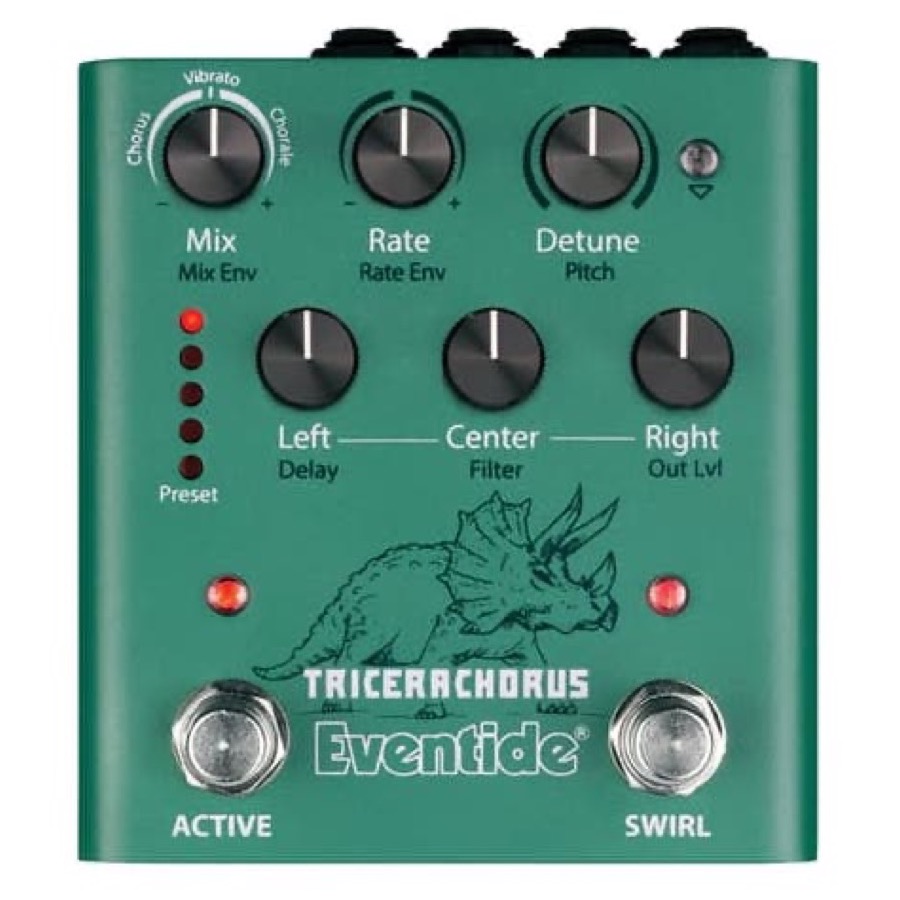- Gratis verzenden vanaf € 79,--
- WIJ GEVEN 3 JAAR GARANTIE OP ALLE PRODUCTEN
MXR M 305 / M305 Tremolo Pedaal inclusief Adapter!
Categorieën
MXR® TREMOLO M305
This return of the tremolo effect to the MXR line combines a full historical range of masterfully tuned tremolo styles with a host of features to satisfy the performance needs of today's discerning players.
THE LONG STORY
This return of the tremolo effect to the MXR line combines a full historical range of masterfully tuned tremolo styles with a host of features to satisfy the performance needs of today's discerning players.
The MXR Tremolo's six tremolo waveforms represent classic and iconic sources of the effect as well as new sounds concocted by the MXR design team. First, the MXR style recreates the organic sound and pulse of the much beloved M159 MXR Stereo Tremolo. Next, the Bias style takes after the lush, power-soaked compression of tremolo effects that came equipped on early 1960s tube amplifiers. The Revo style, an original innovation, turns the optical tremolo waveform backwards for more exaggerated peaks and valleys. The Opto style emulates the smooth pulsating tremolo generated by photo cells in many popular amplifiers. Inspired by an iconic outboard effect, the SQR setting produces choppy, super pronounced tremolo. Finally, the Harm style recreates the trippy, phase-like tremolo produced by certain rare vintage amplifiers.
Getting incredible sounds from the MXR Tremolo right out of the box is simple. Speed, Gain, and Depth controls set the rate, volume, and intensity of the selected tremolo effect, and cycling through the six styles is as simple as pushing the Gain knob. For advanced technicians of tone, a bevy of features await—from stereo operation to tap tempo and expression pedal functionality to envelope tremolo, which makes the response of the effect sensitive to your attack.
These and other features come in a single MXR housing so that you can put a wide variety of intriguing, well-crafted tremolo waveforms on your board with no overcrowding.
Voor alle info: Klik hier
ENVELOPE MODE
While Envelope Mode is engaged, the SPEED and DEPTH functions are determined by the intensity of your own playing. To enter Envelope Mode, push and hold the GAIN knob for 3 seconds. The blue on/off status LED will now flash according to the tremolo effect speed, and the red or green tremolo style LED will be solid. To set the maximum rate and sensitivity of the tremolo effect, press and hold the GAIN knob. Use the SPEED knob to adjust the maximum effect rate, indicated by the green LEDS flashing at the selected rate. Use the the DEPTH knob to adjust the effect sensitivity, indicated by the number of illuminated red LEDs from zero (low) to three (high). Release the GAIN knob to save your chosen settings. Note: The M305 will function in Envelope Mode with your chosen maximum rate and sensitivity settings even after turning the pedal off and on again. To exit Envelope Mode, push and hold the GAIN knob again for 3 seconds. Both on/off status and tremolo style LEDs will flash according to SPEED setting to indicate default operation.
BUFFERED BYPASS MODE
By default, the M305 uses a true bypass relay, shutting off the effect and hardwire bypassing the tip connection signal as soon as you turn the pedal off. To allow the M305 to pass your signal through to a TRS connection when bypassed, you must set it to Buffered Bypass Mode. To enter Buffered Bypass Mode, rotate all knobs fully counterclockwise, and press and hold the GAIN knob for 5 seconds. All three red LEDs will flash to indicate that Buffered Bypass Mode is engaged. To switch back to true bypass, repeat the same process. All three green LEDs will flash to confirm.